Although we are moving towards a more electronic and paperless economy, printing our documents, photos and files are inevitable in our daily lives. With innovative and modern advancements in printing technology, we have seen a perfect blend of wireless technology, mobile communication, and electronics come together to offer fabulous business equipment that makes our lives easy.
Printing on the go, cloud printing, and wireless printing with the help of an online print mobile application can prove to be a game changer for the way you manage your workflow.
What is a Wireless Printer?
As the name suggests, a printer that does not use wires or cables to connect to a computer device or device network is wireless. Instead, a wireless printer connects via Bluetooth or through Wi-Fi-enabled routers.
The wired cable to connect to the power socket is the only wire a wireless printer uses. It is called a wireless printer because of the wireless communication it establishes between the printer and the other network of computer devices, laptops, tablets, or mobile phones. The printer communicates through the help of an online print mobile application on your computer or device.
Wireless Printers – How Do They Contribute to the Workflow?
Wireless printing from computers, smartphones, and tablets is slowly and steadily gaining popularity over recent years because of its benefits. It can simply transform the way we function in our daily lives, including improving our workflows and decluttering the workspace. Here, we discuss some benefits of wireless printing technology that help to improve our daily workflows, productivity, speed, and efficiency.
- Truly Wireless
WiFi-enabled printers are truly wireless! You can do away with different cables and wires to connect to your computer devices, mobiles, and tablets to print your document. The workspace is toned down and clutter-free, and neat too.
Simply connect your printer to your smartphone or mobile device through an android online print mobile application, and you are good to go.
Android print applications such as Mopria Print Service have alliances with major and most modern-day printer manufacturers across the globe like Xerox, Canon, Brother, HP, etc. So connecting your wireless printer with your android device for your print jobs is easy peasy.
- Simple Set Up
A wireless printer is easy to set up with simple and easy-to-follow instructions in the manual guide. One can easily find detailed articles explaining each step of the setup instructions or a video demonstrating the setting up of the printer on the screen.
Once the setup is complete, it can simply remember the settings and automatically detect and recognize the devices for all subsequent use. Just turn on the device and connect it to the printer, and it is ready to print your documents from your smartphone or tablet. Thus, it saves a lot of time and hassles.
- Lower Your Cost
A wireless printer can connect to multiple devices wirelessly. The range of devices may often vary with the capacity of the printer. However, this ability to connect numerous devices is a practical function in the modern business environment.
- You do not need to have a lot of printers and can save money by sharing a single printer by connecting multiple devices to it.
- You also save a lot of money on cables and wires to connect your printer to the devices.
- You also save on energy bills since a single printer will consume less power than multiple printers.
- Modern wireless printers are also more energy efficient than various other wired printers.
- Better Space Management
A wireless printer can be tucked in a secluded corner and need not be near your computer or mobile device. It enables you to manage your spaces better and thus achieve a clean and tidy workspace.
- Wireless and Remote Management
WiFi printers offer remote printing abilities, and you need not be present around the vicinity of the printers to be able to give a print job. You can connect your smartphone or android tablet to the printer through an HP print app for Android or any other app of your printer’s compatibility and initiate a print job on the go. It saves a lot of time and becomes a handy tool to get a printout of your documents, images, and files even if your printer is not around.
You can control, monitor, and calibrate the print jobs wirelessly and remotely from your smartphone or mobile device. You can choose the number of copies of the document and adjust the sizes, dimensions, colors, etc., right from your mobile. When you give a lot of print jobs, you can even monitor their progress from your mobile application.
- Security of Documents and Data
A wireless printer comes with pin-enabled, password-protected security technology. If you enable password protection during the setup, every time you initiate your print job from your computer, mobile phone, or tablet, it will ask for your password. It gives an extra layer of security for your documents and data.
If someone else tries to sneak in, use your computer, and tries to initiate a print from your device, they will not succeed because of the password protection feature. This facility keeps your data, documents, and images safe, secure, private, and confidential. Now, you can work on your project without worry and with a serene peace of mind.
Wrap Up
While doing business, it is vital to adapt to the modern way of getting the job done. It increases work efficiency by improving the workflow in many ways. Getting a wireless printer to get your printing job done by using online print mobile applications from your devices can be a step towards adapting to the modern way of doing business.
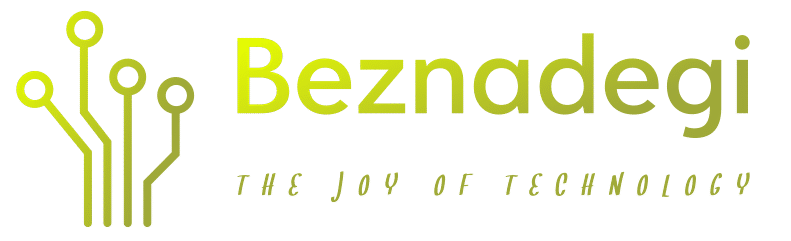




More Stories
The Role of Technology in Global Markets
Technology Essentials for Modern Living
Building a Better World with Technology